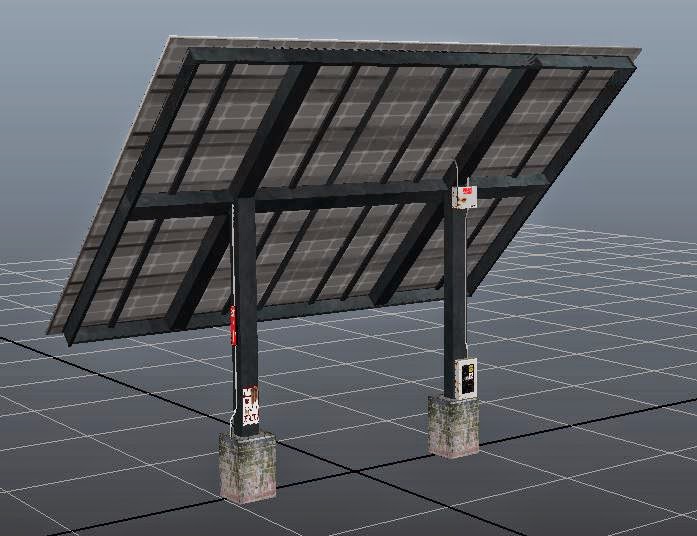I needed to model a Solar Panel and learnt a lot whilst doing it about texturing and more practical ways of modelling.
I'm quite happy with how these three objects on the solar panel turned out. I usually don't do much texturing and it took me a while to get the hang of it. The automatic mapping was incredibly useful and I didn't know about it until this task. I also put into practice the technique we learnt in one class about overlapping textures together and blending the edges so that the textures aren't stretched and looks more natural. I am really proud of the how the 'glass' on the third box looks as I spent a while editing and drawing over it so that the cracks looked sort of natural and didn't just end abruptly, but rather worked with the hole in the middle.
Although it perhaps doesn't look like much I think this is the best thing I've ever modelled and I have put a lot of work and time into it as I'm not the fastest or most skilled modeller.